PayPal Payment Setup
Prerequisites
The following points are the general prerequisites to start building PayPal Express Checkout setup.
- Payment method
To add a supported payment method (in other words, generate this payment method’s ID, please contact the Cleeng Support Team team. - Webhooks and dunning action settings
Configure webhooks and dunning action settings for the recurring payments to work. Please refer back to Webhooks - Payments and Dunning Action Settings or contact our Support Team team. - Offer display
Present an offer and create an order. For details, see Offer Display (Web).
Purchase using PayPal Express Checkout
With this method, we only support payments where Cleeng is the merchant of record.
-
During the implementation, define routes, where customers will be redirected in case of success, error, or cancellation.
-
Update order with the correct
paymentMethodIdwhen a customer chooses PayPal (your PayPal payment method Id).Note:
This is an important step because using a wrong payment method Id will cause problems with recurring payments (they won't be processed). -
To enable initial payment with PayPal, render a button.
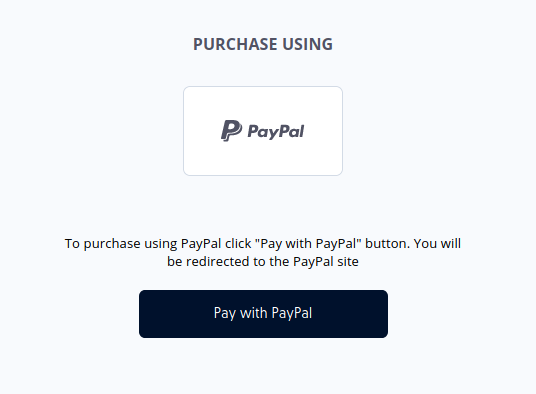
Purchase using PayPal - MediaStore SDK
- On click it should initialize a PayPal transaction by calling
/connectors/paypal/v1/tokens endpoint. The method will return the URL where the customer must be redirected. The whole payment is processed on PayPal’s side and after it, the customer is redirected to the defined routes.
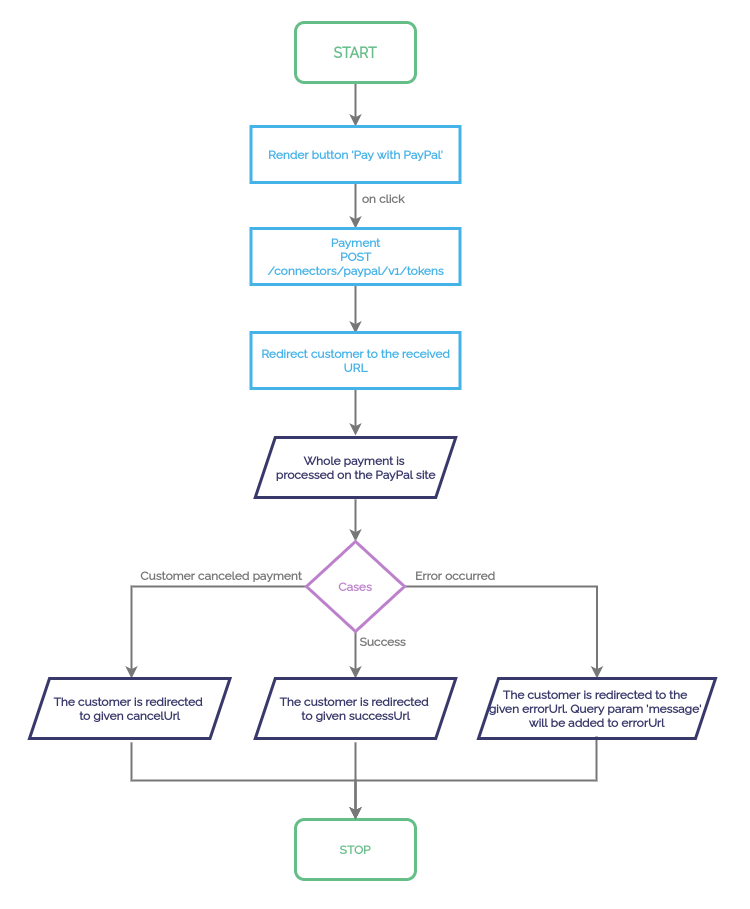
PayPal payment flowchart
Up Next
Congratulations! Now, you're ready to accept payments with PayPal Express.
If you're interested in more options, consider the following:
-
You can continue to Adyen Payment Setup if you want to offer payments with Adyen, too.
-
Go to Payment-free Setup if you would like to offer free content.
-
If you're happy with the payment setup but wish to make the user experience for your customers even better, you can go on and implement "My Account" feature, by following My Account-Web use case.
Updated 3 months ago
