Adding a Payment Connector
Cleeng comes with out-of-the-box payment integrations, but if you have your own payment processing method, you can also integrate it with Cleeng via a payments connector and enjoy the benefits of Cleeng Subscriber Retention Management®.
The Cleeng Payment API supports the integration of your own payment processing method on your website when connecting to the Cleeng platform.
The Payment API has been built to integrate with all kinds of payment gateways using the designated connectors. This gives you the flexibility to use your desired payment gateway while leveraging Cleeng’s subscriber retention management solutions.
You might be already familiar with the Cleeng Payment API.
If you want to find out more, keep on reading.
How does it work?
As a publisher, you will have to implement your front-end/UI part on the website with the desired payment gateway. This gives you the flexibility to customize the UI Part.
Once the fronted part is done, it needs to communicate with the payment gateway in order to process any payments.
Cleeng recommends here building a separate server-side application (further referred to as "connector") that will receive requests from the front-end app and connect with the payment gateway to process the event.
Connector
A connector is a separate server-side application (we call it a proxy) that will receive requests from the front-end application and connect with the Payment Gateway API and with Cleeng Payment API to process the event.
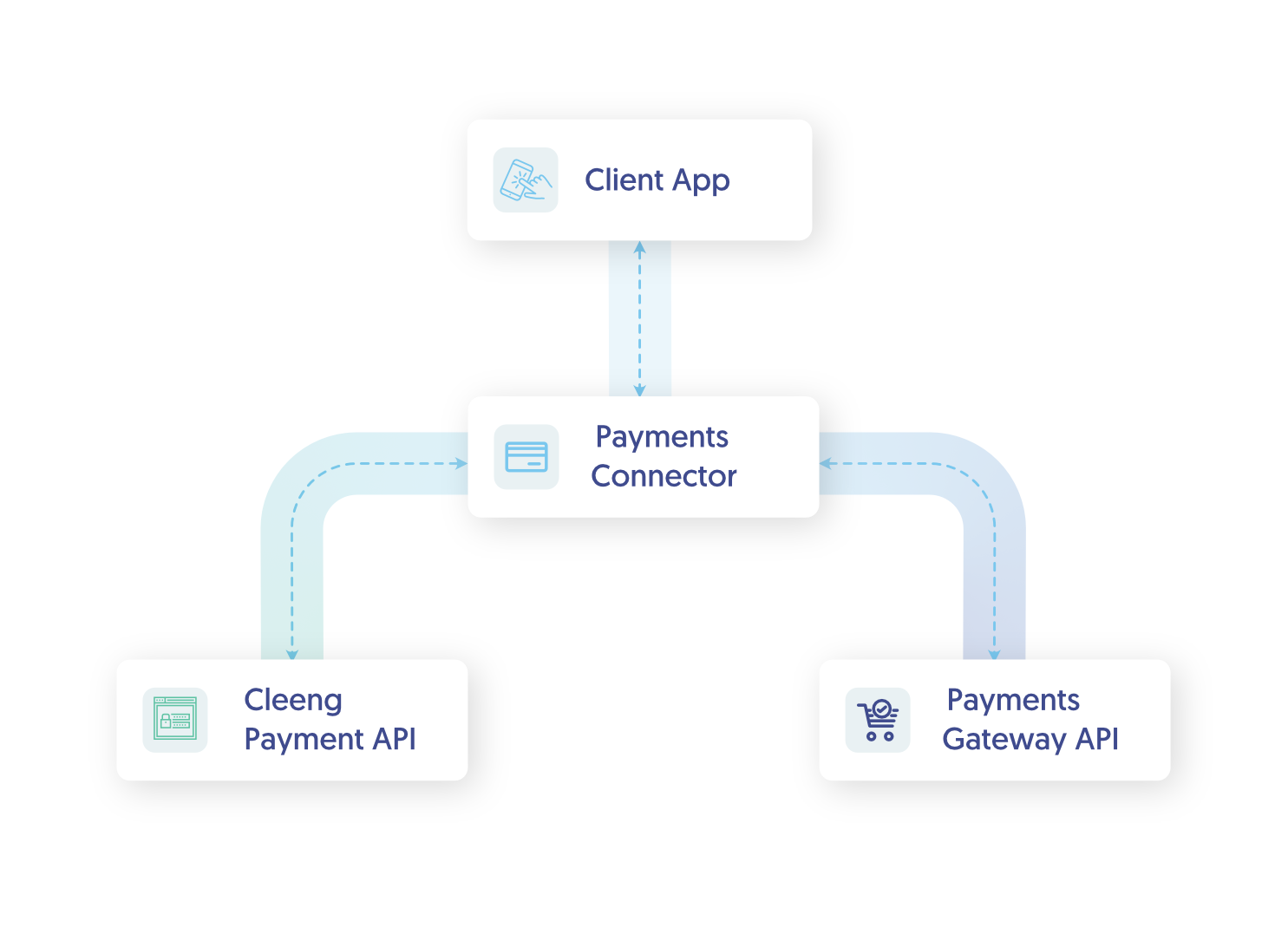
Payments Connector Function
Example Call Flow
To give you a general example, when a user wants to buy something in your application:
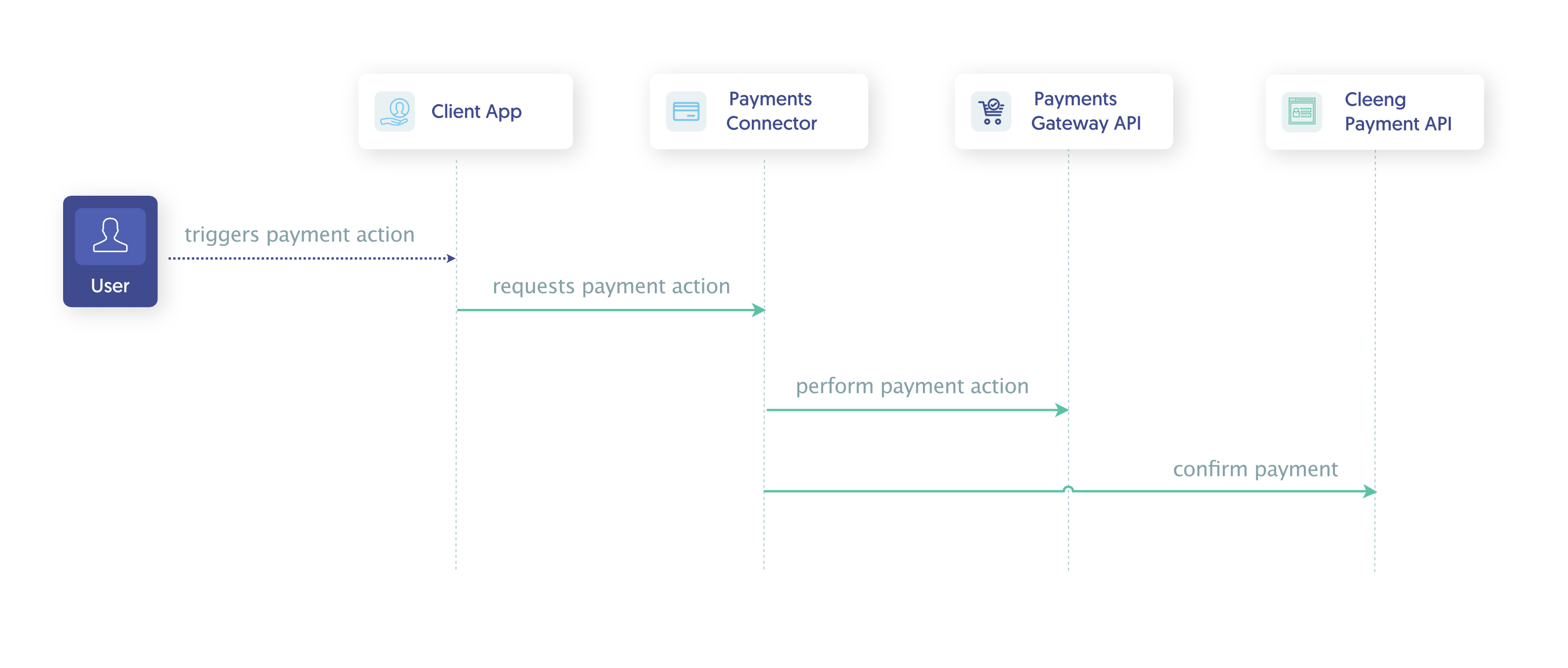
Example Call Flow
- The user triggers the payment action in your application.
- The application requests payment action with the connector.
- The connector communicates with:
- Payment Gateway API - to process payment
- Cleeng Payment API - to confirm that payment has been made.
NoteAll the events that happen on the payment gateway should also be registered at Cleeng through Cleeng Payment API.
Updated 9 months ago
