Payment-free Setup
By now, you should display the offer properly. If not, read our tutorial aboutOffer Display.
Purchase without payment details
There are two options to give access to offer without payment details provided:
- offer with 100% coupon code
- free offers
Please bear in mind that in both cases you need to provide order with
paymentMethodIddefined.
100% coupon code
There is an option to set up a campaign with 100% discount coupon codes but without the need to fill in payment details.
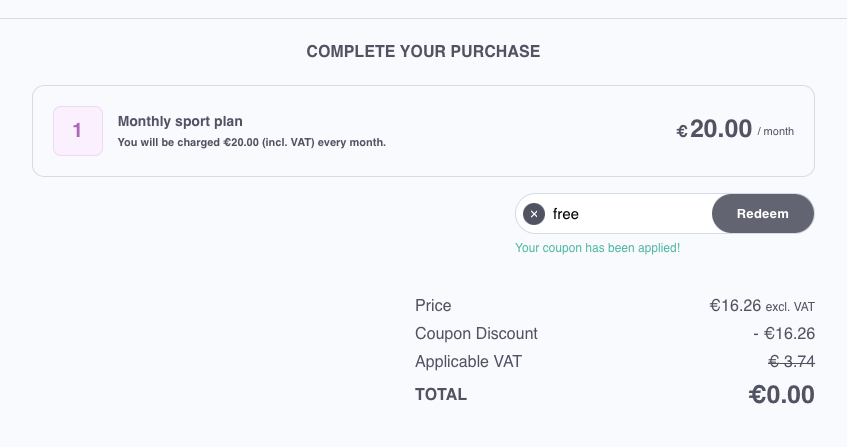
Offer with 100% coupon code - MediaStore SDK
In such cases use method /payments to process the payment. The customer will have access to the content.
Please note that recurring with charge won't take place if a customer does not add payment details. The customer will receive an email with an explanation that adding payment details is mandatory to keep access to content. The email may look like in this screenshot:
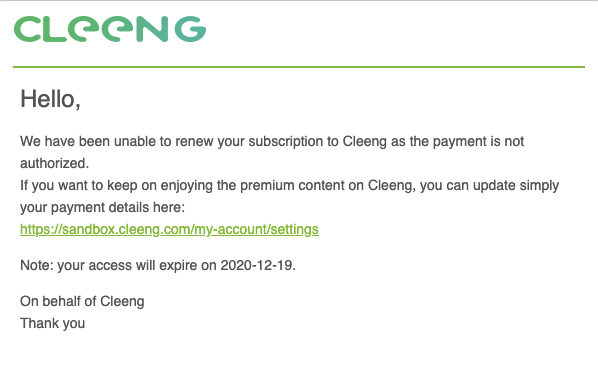
Example email - MediaStore SDK
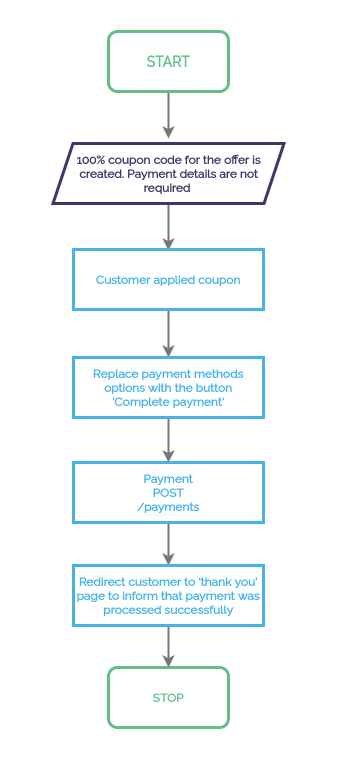
Purchase with 100% coupon code flowchart
One-click coupons
During your email campaign, if you want to redirect the end-user from email to your checkout with the coupon code automatically applied, you will have to follow the below steps:
- Create a coupon campaign
- Add a link in your email to your checkout page and add the coupon code in the URL query param (for example, http://example.com/checkout?couponCode=testcode)
- While entering the checkout page, take the coupon code from the URL and apply it to your order
Depending on the implementation you can:
- pass coupon during order creation using
couponCodebody parameter in the create order request, or - update a previously created order with update an order request.
The difference between the two lies in handling a situation when a wrong coupon is provided:
- When your implementation involves the create order endpoint - the order won’t be created, an error will appear, and the customer won’t be able to buy an offer.
- When your implementation involves the update an order endpoint - the order will be created, an error message will appear, but the customer will be able to buy an offer (they will be able to add a correct coupon or continue and buy without a discount).
Note
- When a coupon is automatically applied the free trial is ignored.
- 100% discount coupons can be applied for seasonal subscriptions, however, they must be restricted to one use per user.
Good to knowYou can use one-click coupons feature for marketing campaigns that offer discounts that are lower than 100%, but then a customer has to enter payment details.
Free offer
You can create a free offer and give the customer access to the content without payment details. To do so use /payments method, as above.
Remember that order should be created with defined paymentMethodId. If the offer is free, it doesn't matter which paymentMethodId you will use.

Free offer - MediaStore SDK
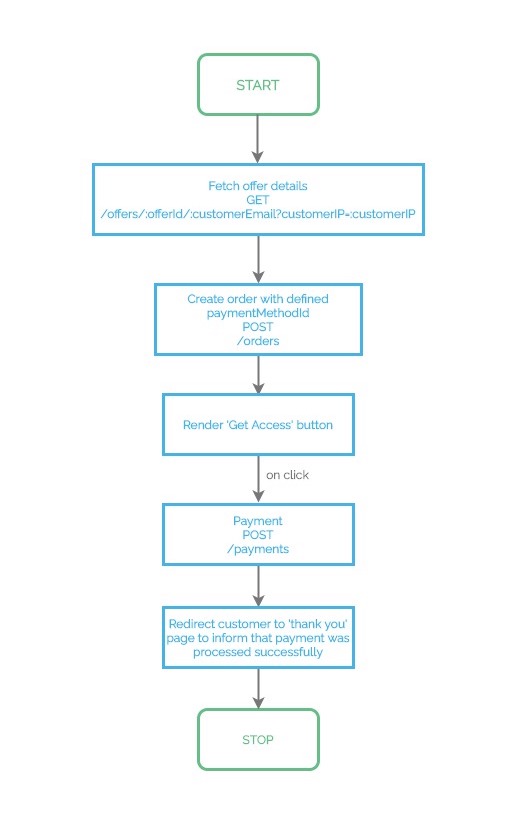
Purchase free offer flowchart
TestingAll customer transactions are shown in the Customer Details dashboard. Open the 'Customer Accounts' page on sandbox or production, select customer and check the list of transactions.
Up Next
Congratulations! Now, you're ready to give your customers access to offer without payment details provided.
If you'd like to sell access to paid content too, make sure your payment setup is ready:
- for Adyen, see Adyen Payment Setup
- for PayPal Express, see PayPal Payment Setup.
Updated 8 months ago
