Amazon FireTV
ImportantAmazon FireTV in-app purchase integration supports only subscription offer type.
Prerequisites
You need to connect the middleware to Amazon, before proceeding with FireTV application.
In order to do so, please continue with the following steps:
-
Setting up Amazon account and creating an application.
-
Adding test products - see the tutorial.
Important notes for setting up products compatible with Cleeng:
Item ID (SKU) should be the reference of Cleeng Offer ID example
S123123123_USRemember to add the SKU from Amazon in the offer setup in the dashboard in order to map the external offer properly in the Cleeng system. For more information, see this article.
Use subscription purchasable item for subscriptions for a specific period of time. It means that the application must rely on Cleeng when checking entitlement.
- In order to validate receipt Cleeng requires Amazon “Shared Secret”. The shared secret can be found on the Shared Key page for your developer account with the Amazon Appstore link.
You need to deliver the shared secret to our Support Team to enable the Amazon FireTV functionality.
General Amazon IAP FAQ.
ImportantCleeng sandbox environment is configured to work directly with the Amazon production endpoint. Please be aware that Cleeng does NOT support the Amazon Cloud Sandbox.
Communication with receipt endpoint
For details, see the /amazon/payment endpoint.
NoteWhen this endpoint returns HTTP status code 200 (“OK”), it only confirms that the request structure and content is correct and that it has been accepted for asynchronous processing by Cleeng; it does NOT indicate the result of receipt validation. Access to content depends on successful receipt validation, which is performed automatically by Cleeng and may take some time to complete.
Validate Access
Receipt processing is an asynchronous process that may take up to 30 seconds, therefore application needs to poll Cleeng API getAccessStatus() method until the transaction is completed and access is granted.
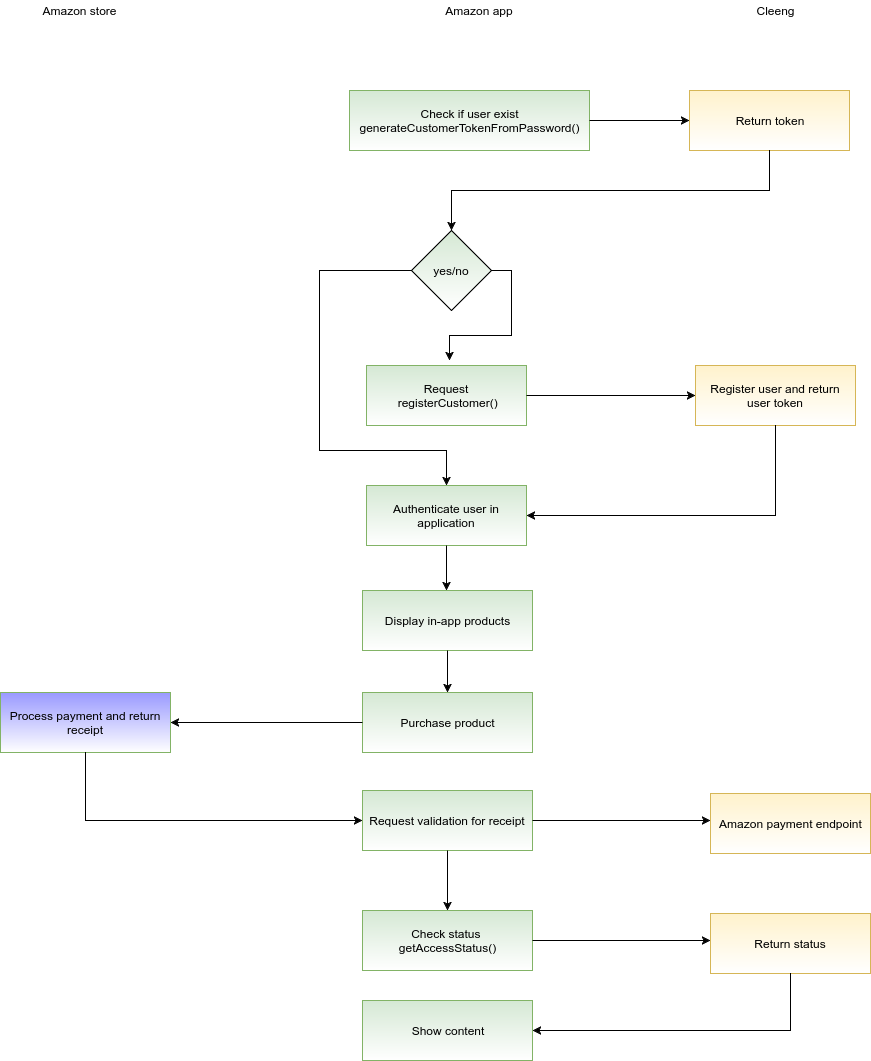
Validating Access
Updated 12 days ago
