Email Templates Customization
Overview
This tutorial focuses on customization of transactional emails that are sent to your customers when certain user actions occur (e.g. registering to your service or requesting a password reset) which is possible with the Advanced Customization option (Cleeng-Mailchimp integration).
If you select the Advanced Customization option for your transactional emails, you can build an email template from scratch using the visual editor in Mailchimp and adding Cleeng data variables (parameters) in the template content.
Cleeng parameters work like Mailchimp merge tags. For more information on how Mailchimp merge tags work, see Mailchimp documentation.
In Cleeng, we have two kinds of parameters that you can use to insert personalized or dynamic content in your emails:
- Global Parameters
- Specific Template Parameters
For example, you can use the CUSTOMER_FIRST_NAME parameter to display a customer’s first name where the parameter is placed. You can paste it anywhere you want in the html file, it can be either a value for parameter or value in the text tag like in the example below.
Note: Please pay attention to the formatting of parameters as specified in the Mailchimp documentation for merge tags.
<b>Hi *|CUSTOMER_FIRST_NAME|*,</b>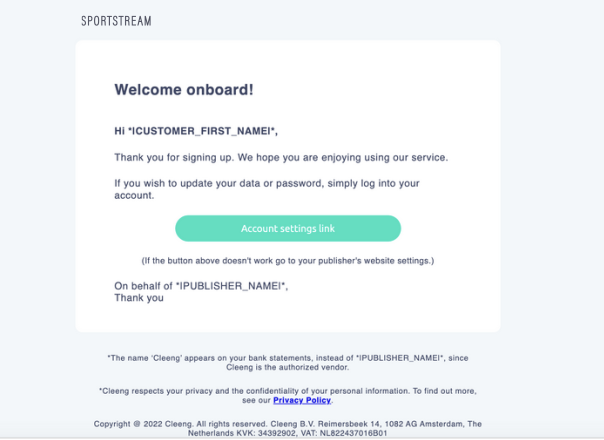
"Welcome email" example
Global parameters
They are used in every template to reflect your branding and data of a specific customer that an email is sent to.
Parameter | Type | Description |
|---|---|---|
| string | Customer’s first name |
| string | Customer’s email address |
| string | Publisher’s name |
| string | Account link |
| string | Terms & Conditions link |
| string | Privacy Policy link |
| number | Current year |
| string | Publisher’s logo set by the publisher in the dashboard’s brand settings |
| string | Main color set by the publisher in the dashboard’s brand settings |
| string | Background color. The value is fixed: #F2F7FA |
| string | FAQ link. Either a link to a publisher's FAQ page or (if custom link not provided) to Cleeng’s FAQ page. A custom link needs to be provided to Cleeng Support Team. |
| boolean | Text direction: left to right locale (0), right to left locale (1) |
Specific template parameters
This section is divided into email templates.
It contains specific template parameters that are applicable to particular email templates and are used besides global ones.
ImportantIt's crucial to note that the Specific Template Parameters are unique to each designated template. These parameters cannot be interchanged or utilized across different templates. Each event and its associated payload are designed for a single email template. Attempting to incorporate a payload element, such as a renewal date, into a template not intended for it won't be feasible.
Welcome email
No specific parameters for "Welcome email" template.
Access purchased
Specific Template Parameter | Type | Description |
|---|---|---|
| number | Offer amount |
| string | Offer currency |
| string | Offer type |
| string | Offer name |
| string | Renewal date |
| boolean | Trial status (whether a subscription is or is not in a trial period) |
| boolean | Whether to display a subscription note (e.g. information about automatic renewal).
It’s displayed ( |
Invoice
Specific Template Parameter | Type | Description |
|---|---|---|
| string | Offer name |
| number | Transaction amount - with tax included |
| number | Transaction amount - with tax excluded |
| string | Transaction currency |
| number | Tax rate (%) used in the transaction |
| string | Date of payment |
| string | Transaction ID |
| number | Transaction tax value |
| string | Name of the fee charged for the transaction, e.g handling fee |
| number | Fee amount |
| string | 2-letter customer country code (ISO 3166 country code) |
| boolean | Trial status (whether a subscription is or is not in a trial period) |
| string | Payment method (e.g. card) |
| string | Payment gateway (e.g. Adyen) |
| boolean | Whether an offer has been purchased as a gift:
|
| string | Email of a person receiving a gift or an empty string if subscription was not a gift. |
| boolean | Whether a renewal date is available ( |
| string | Renewal date or empty string if not available |
| string | Discount rate (%) applied in transaction |
| string | Value of applied discount (in |
| string | Type of discount (e.g. “coupon” ) |
| string | Offer type |
Renewal announcement
| Specific Template Parameter | Type | Description |
|---|---|---|
OFFER_AMOUNT | number | Offer amount |
OFFER_CURRENCY | string | Offer currency |
OFFER_NAME | string | Offer name |
RENEWAL_DATE | string | Renewal date |
Subscription renewed
Specific Template Parameter | Type | Description |
|---|---|---|
| boolean | Whether a subscription is reactivated |
| number | Offer amount |
| string | Offer currency |
| string | Offer name |
| string | Offer type |
| string | Renewal date |
| boolean | Trial status (whether a subscription is or is not in a trial period) |
| boolean | Whether to display a subscription note (e.g. information about automatic renewal).
It’s displayed ( |
Access expired
| Specific Template Parameter | Type | Description |
|---|---|---|
TRIAL_STATUS | boolean | Trial status (whether a subscription is or is not in a trial period) |
OFFER_NAME | string | Offer name |
Failed payment
| Specific Template Parameter | Type | Description |
|---|---|---|
REJECTED_COUNT | number | Count of the rejected payment attempts |
PAYMENT_METHOD | string | Payment method |
OFFER_AMOUNT | number | Offer amount |
OFFER_CURRENCY | string | Offer currency |
FAILURE_REASON | string | Failure reason |
Forgot password
| Specific Template Parameter | Type | Description |
|---|---|---|
RESET_PASSWORD_URL | string | Password reset link |
Credit card issues
| Specific Template Parameter | Type | Description |
|---|---|---|
CARD_EXPIRED | boolean | Status of a customer’s card |
Refund confirmation
| Specific Template Parameter | Type | Description |
|---|---|---|
OFFER_NAME | string | Offer name |
REFUND_AMOUNT | number | Refund amount |
Gift subscription
| Specific Template Parameter | Type | Description |
|---|---|---|
PERSONAL_NOTE | string | Personal note from a gifter (the person buying a gift) to a gift recipient, attached to a gift |
IS_PERSONAL_NOTE_ATTACHED | boolean | Whether a personal note is attached or not |
GIFT_CODE_URL | string | Link to gift code verification and redemption |
OFFER_NAME | string | Offer name |
Gift successfully delivered
| Specific Template Parameter | Type | Description |
|---|---|---|
| OFFER_NAME | string | Offer name |
| RECIPIENT_EMAIL | string | Gift recipient’s email address |
Subscription switched
“Subscription switched” template can differ depending on the algorithm variable. (For more information on algorithms, see Supported subscription switch algorithms).
| Specific Template Parameter | Type | Description |
|---|---|---|
OFFER_NAME | string | Offer name |
OFFER_AMOUNT | number | Offer amount |
RENEWAL_DATE | string | Renewal date |
IS_DEFERRED | boolean | Whether DEFFERED algorithm was used |
IS_IMMEDIATE_AND_CHARGE_WITHOUT_PRORATION | boolean | Whether IMMEDIATE_AND_CHARGE_WITHOUT_PRORATION algorithm was used |
IS_IMMEDIATE_AND_CHARGE_WITH_FULL_REFUND | boolean | Whether IMMEDIATE_AND_CHARGE_WITH_FULL_REFUND algorithm was used |
IS_IMMEDIATE_AND_CHARGE_WITH_REFUND | boolean | Whether IMMEDIATE_AND_CHARGE_WITH_REFUND algorithm was used |
IS_IMMEDIATE_AND_CHARGE_WITH_TIME_PRORATION | boolean | Whether IMMEDIATE_AND_CHARGE_WITH_TIME_PRORATION algorithm was used |
IS_IMMEDIATE_WITHOUT_PRORATION | boolean | Whether IMMEDIATE_WITHOUT_PRORATION algorithm was used |
IS_IMMEDIATE_WITH_TIME_PRORATION | boolean | Whether IMMEDIATE_WITH_TIME_PRORATION algorithm was used |
Subscription stopped
No specific parameters for "Subscription stopped" template.
Subscription pause scheduled
| Specific Template Parameter | Type | Description |
|---|---|---|
PAUSE_DATE | string | Pause date |
RESUME_DATE | string | The scheduled future date on which a paused subscription is set to automatically reactivate. |
Subscription scheduled resume reminder
| Specific Template Parameter | Type | Description |
|---|---|---|
RESUME_DATE | string | The scheduled future date on which a paused subscription is set to automatically reactivate. |
Subscription scheduled resume reminder
| Specific Template Parameter | Type | Description |
|---|---|---|
RESUMED_AT | string | The exact date the subscription transitioned from a paused state to an active state. |
Updated 5 months ago
