Testing Recurring Payments
Testing recurring payments is a recommended good practice for subscription offer types. To make it easier, we have introduced daily subscriptions in the sandbox environment only.
You can easily create daily subscriptions in the Cleeng dashboard, and simulate the entire subscription lifecycle, including recurring payments in a controlled sandbox environment.
This allows you to thoroughly test and fine-tune your subscription offers before going live, and minimize the risk of unexpected issues with recurring payments, which helps you create a smoother and more reliable experience for your users.
Use cases
Testing with daily subscriptions can be used:
- For Cleeng-managed subscriptions. (For externally-managed subscriptions Cleeng acts only as observer and mirrors lifecycle events that happen in an external system).
- For the following Payment Service Providers: Adyen and PayPal.
Testing steps
- Ensure Payment Methods are Configured
If not done already, contact our B2B Support Team to configure your payment methods. Default Dunning Actions are set automatically when your preferred payment methods are set. - Ensure webhooks are configured
- Create a Daily Subscription Test Offer
You can create a test subscription offer in the Cleeng Dashboard -> Offers & Coupons -> Offers, and set the billing period to daily.
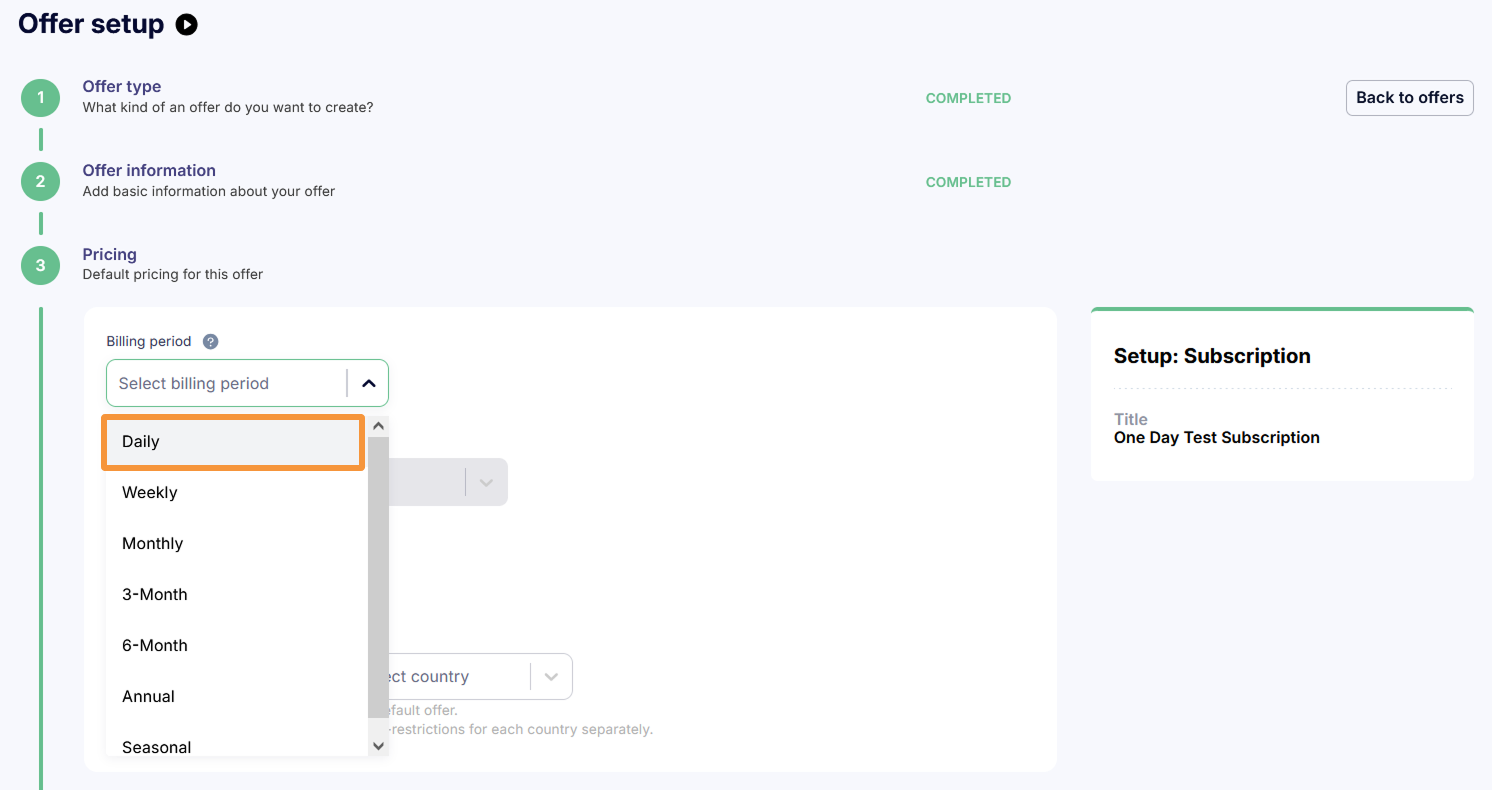
Cleeng Dashboard: Creating a daily subscription offer
When the test offer is created, the Billing Frequency will display as "day" in the Default Pricing section.
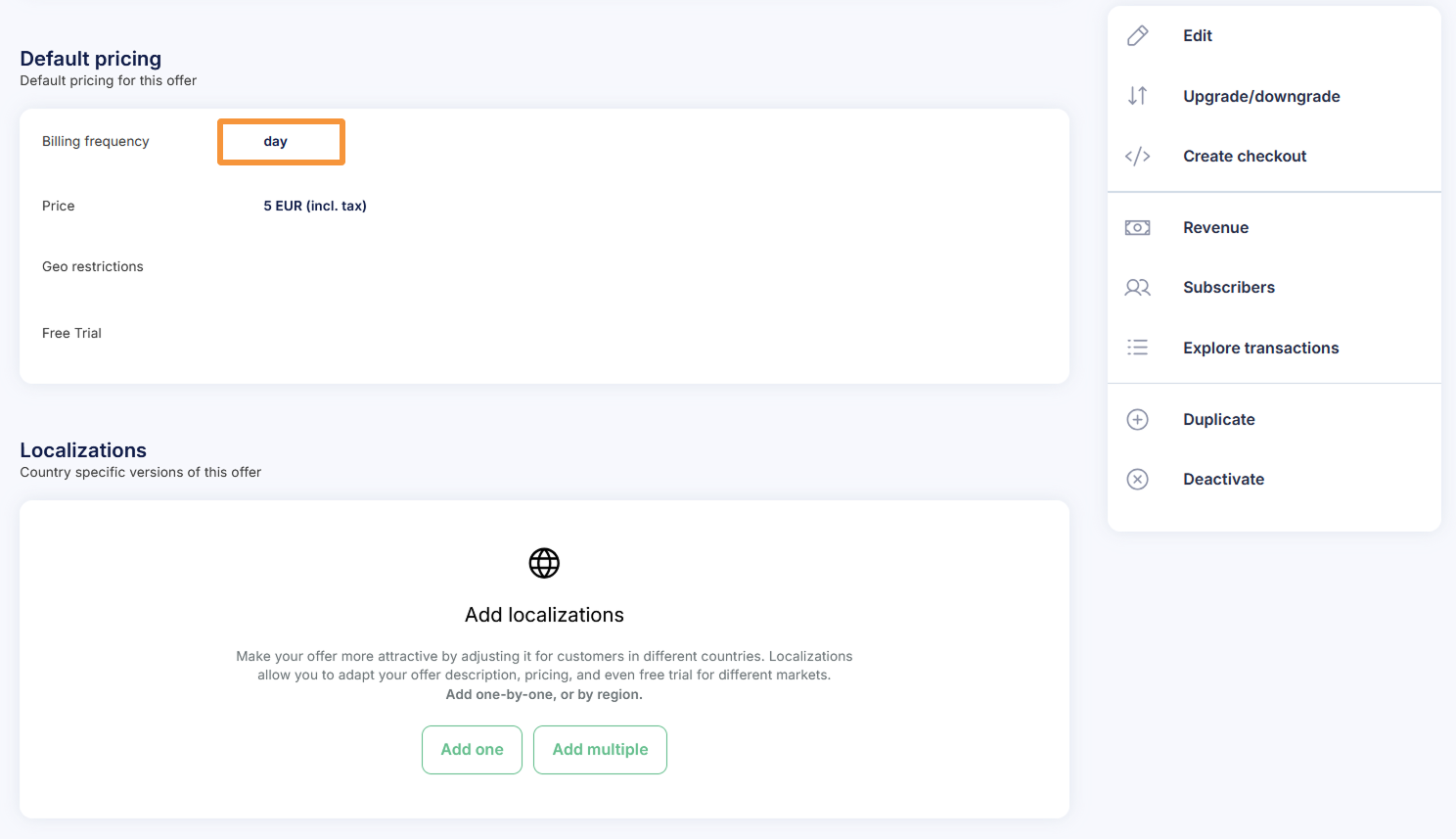
Cleeng Dashboard: Subscription offer with "day" billing frequency
- Register a Test Customer
Register a test end-user to create a new customer account for testing. - Purchase the Daily Subscription Test Offer
Use the test customer account to purchase the test offer. - Verify Initial Payment
Go to Cleeng Dashboard -> Customer -> Customer Account.- The purchase should be visible in the CustomerAccount -> Customer Details tab.
- The scheduled payment date should be set to the next day (24 hours after purchase), indicating when the recurring payment is due.
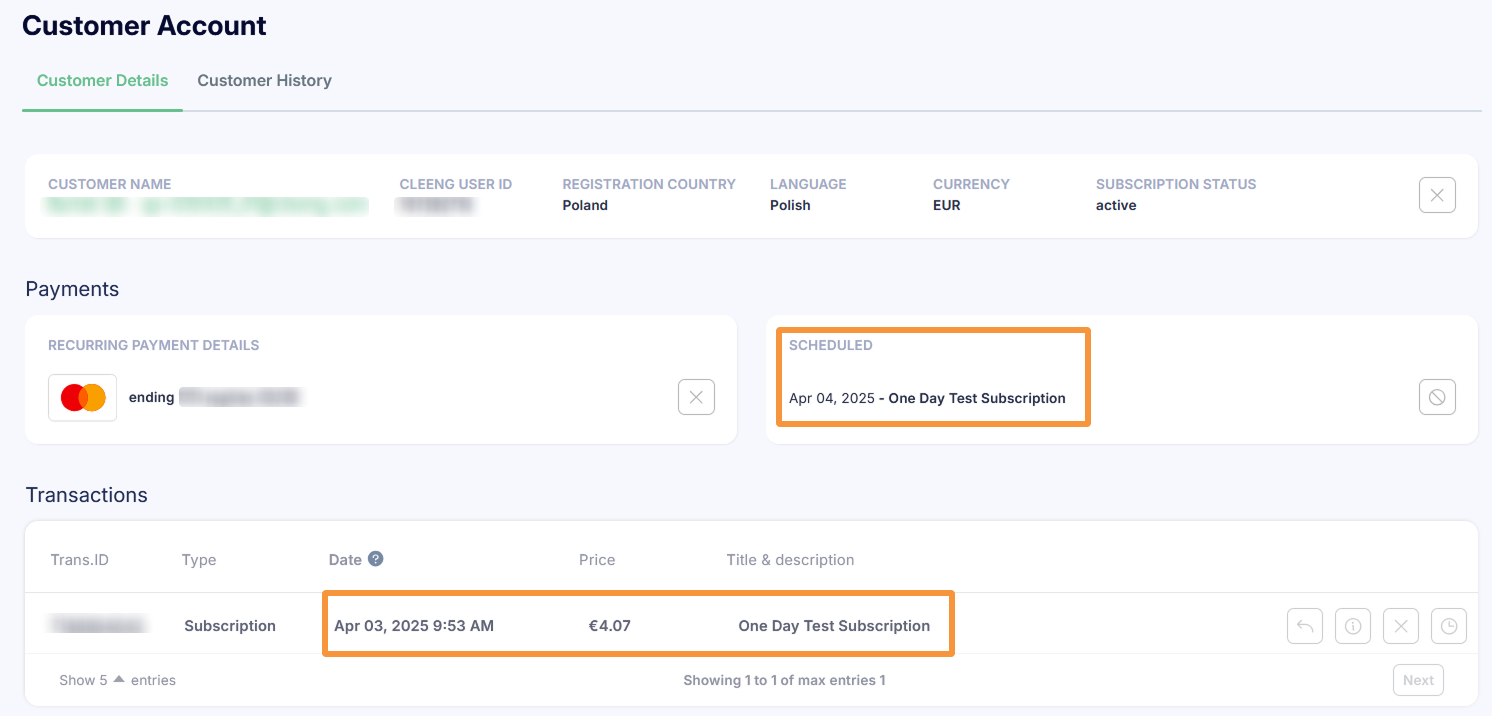
Cleeng Dashboard: Customer Details - daily subscription
- Verify Recurring Payments
A day after the initial purchase, go to Cleeng Dashboard -> Customer -> Customer Account to check if a recurring payment has happened as expected.- Recurring payments should be visible in the Transactions table in the Customer Details tab.
- The scheduled payment date should be set to the next day after the last recurring payment, indicating when another recurring payment is due.
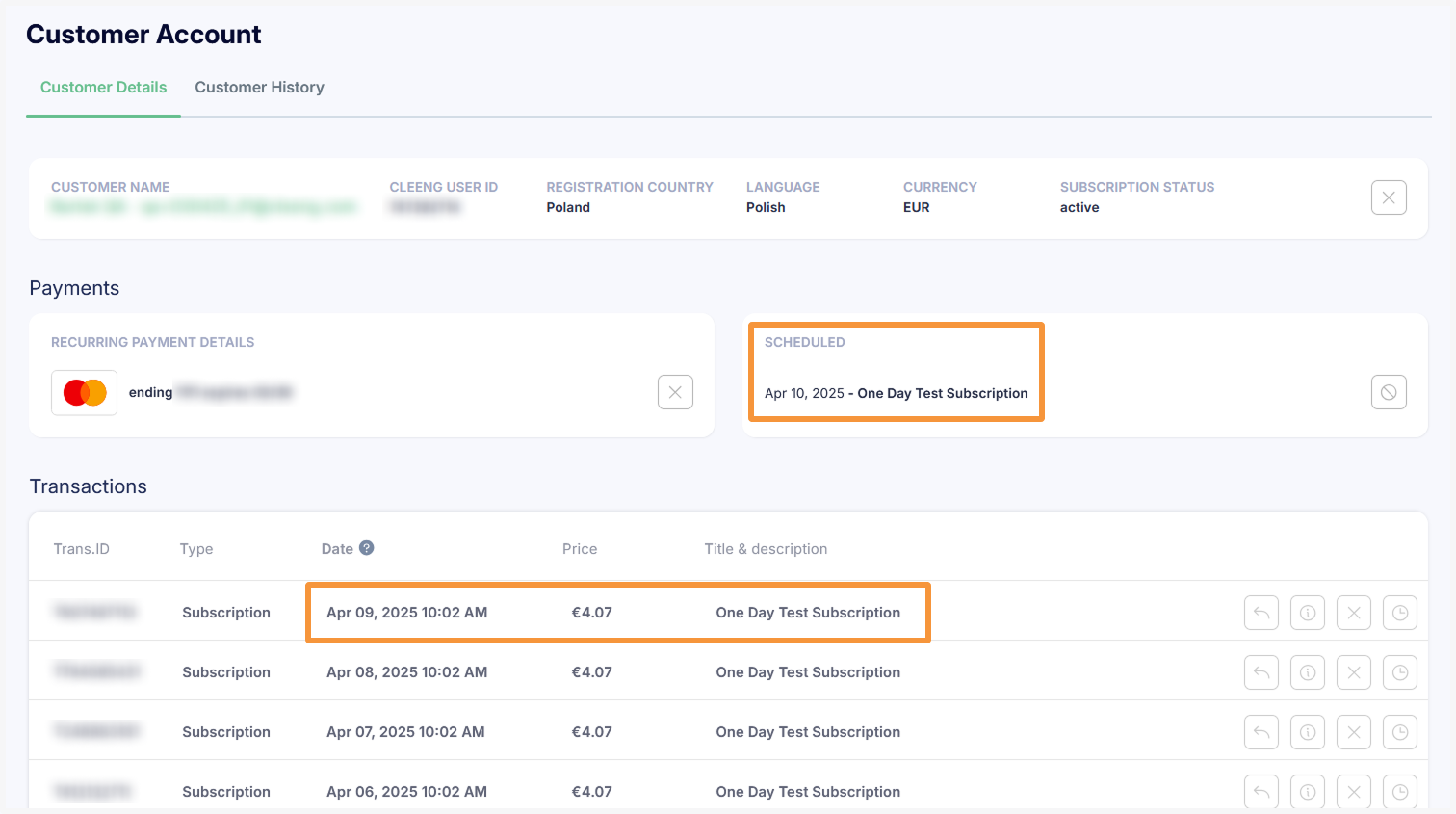
Cleeng Dashboard: Customer Details - recurring payments for a daily subscriptions
Updated 14 days ago
