User Profile Management
Fetch and update customer data
To get basic customer data use GET /customers/:customerId.
You can enable the option to update these details by using PATCH /customers/:customerId.
In case of an update email, the password is required for security reasons. In addition to basic data, you can add whatever you want in the externalData field.
If you use Cleeng Capture feature, remember to add additional fields to update customer capture data. For more information please refer to Cleeng Capture.
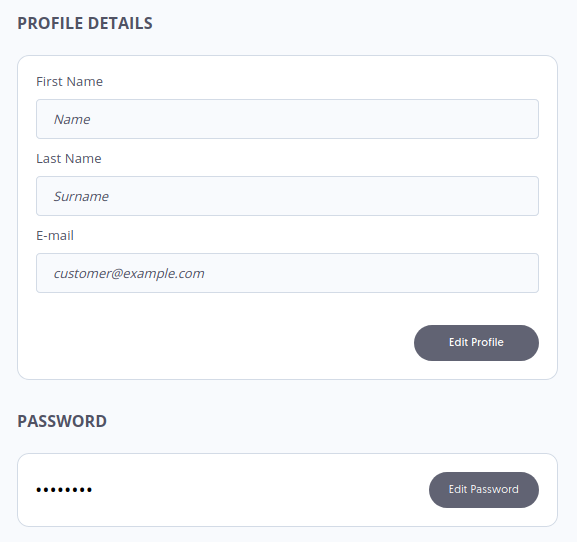
Update profile - MediaStore SDK
Reset Password
To reset a password make a request to /customers/passwords.
The flow is the same as for Forgot Password.
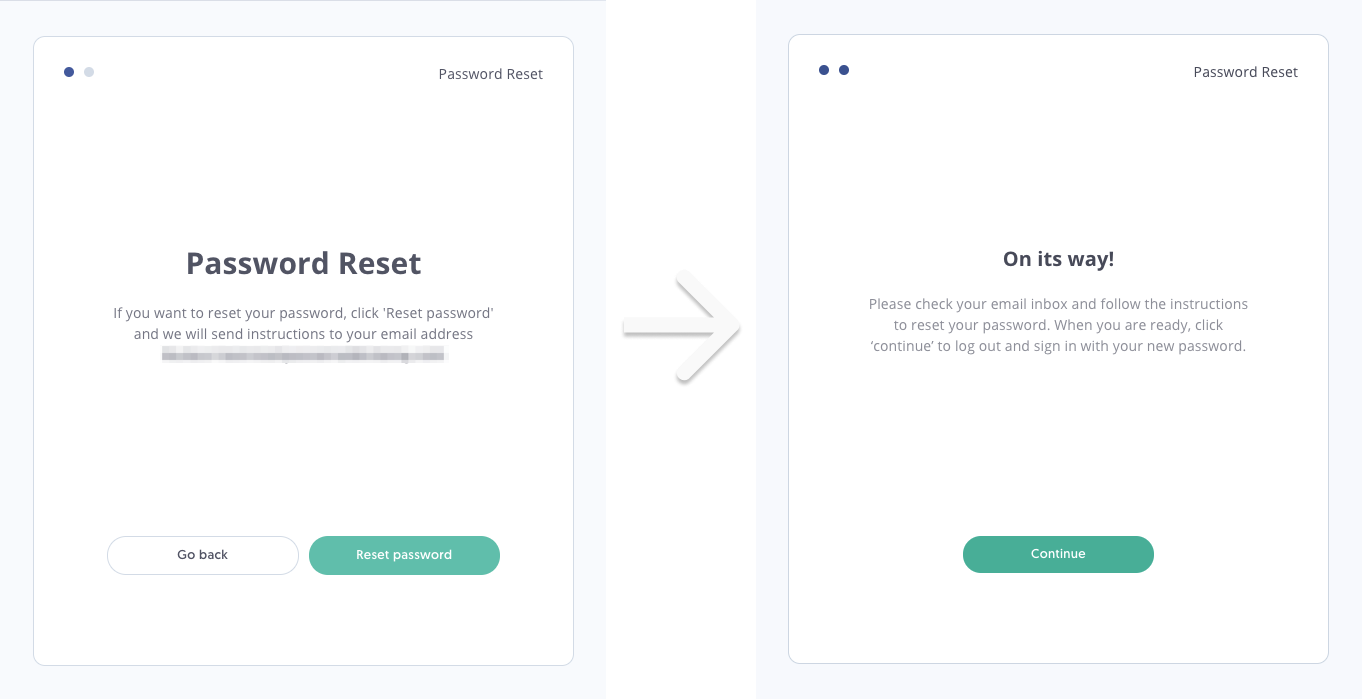
Password reset - MediaStore SDK
Fetch and update customer consents
Customers should have the ability to manage their consents.
To show actual consents status list them with GET /customers/:customerId/consents. Thanks to it you will know which consents are required, if the accepted/declined version is up to date, and so on.
In case of update use PUT /customers/:customerId/consents and pass changed consents.
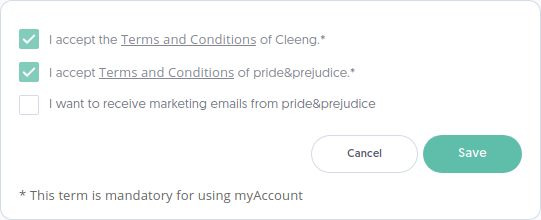
Consents management - MediaStore SDK
Customers shouldn’t be able to use service if required consents are not accepted.
Up Next
Now that you've finished My Account you are welcome to go to the next step and explore our User Support capabilities.
Updated 9 months ago
