Braze [Early Access]
Overview
Braze is a customer engagement platform that enables real-time, personalized messaging across channels such as email, push, SMS, and in-app notifications. Integrating Cleeng with Braze allows you to trigger customer engagement workflows based on subscriber events (e.g., registration, cancellation, payment failure) captured in Cleeng.
Cleeng and Braze Integration
This integration connects Cleeng’s Subscriber Retention Management (SRM) system with Braze’s messaging platform. It enables real-time delivery of subscriber activity to Braze, so your marketing teams can personalize communications and trigger automation workflows based on user behavior. Learn more about the integration in our overview article or go straight to the integration guide below.
NotePlease note that the feature is in the Early Access phase.
How to Connect Cleeng to Braze
- Choose Cleeng webhooks to use
Identify which Cleeng webhook events should trigger actions in Braze. For example:
customerRegisteredsubscriptionStoppedsubscriptionCreatedpaymentRejectedYou can find the full list of supported webhooks in the Cleeng Webhook Documentation.
- Set up Braze Data Transformation Tool
Use the tool to:
- Receive webhook payloads from Cleeng.
- Extract the required values.
- Map those values to Braze custom attributes and events. (Braze custom events can be used to trigger notifications and journeys.)
- Connect to Cleeng Webhooks
a. Webhook Endpoint Setup
- Create a public endpoint URL where Cleeng can send webhook events. Use the URL provided by Braze’s Data Transformation tool.
- You must subscribe to one webhook topic at a time using Cleeng’s API. b. Subscribe to Cleeng Webhook Topics Use the Webhook Settings API to subscribe to the selected topics. In this example, we are subscribing to the Cleeng customerRegistered webhook: https://api.sandbox.cleeng.com/3.1/webhook_subscriptions/customerRegistered
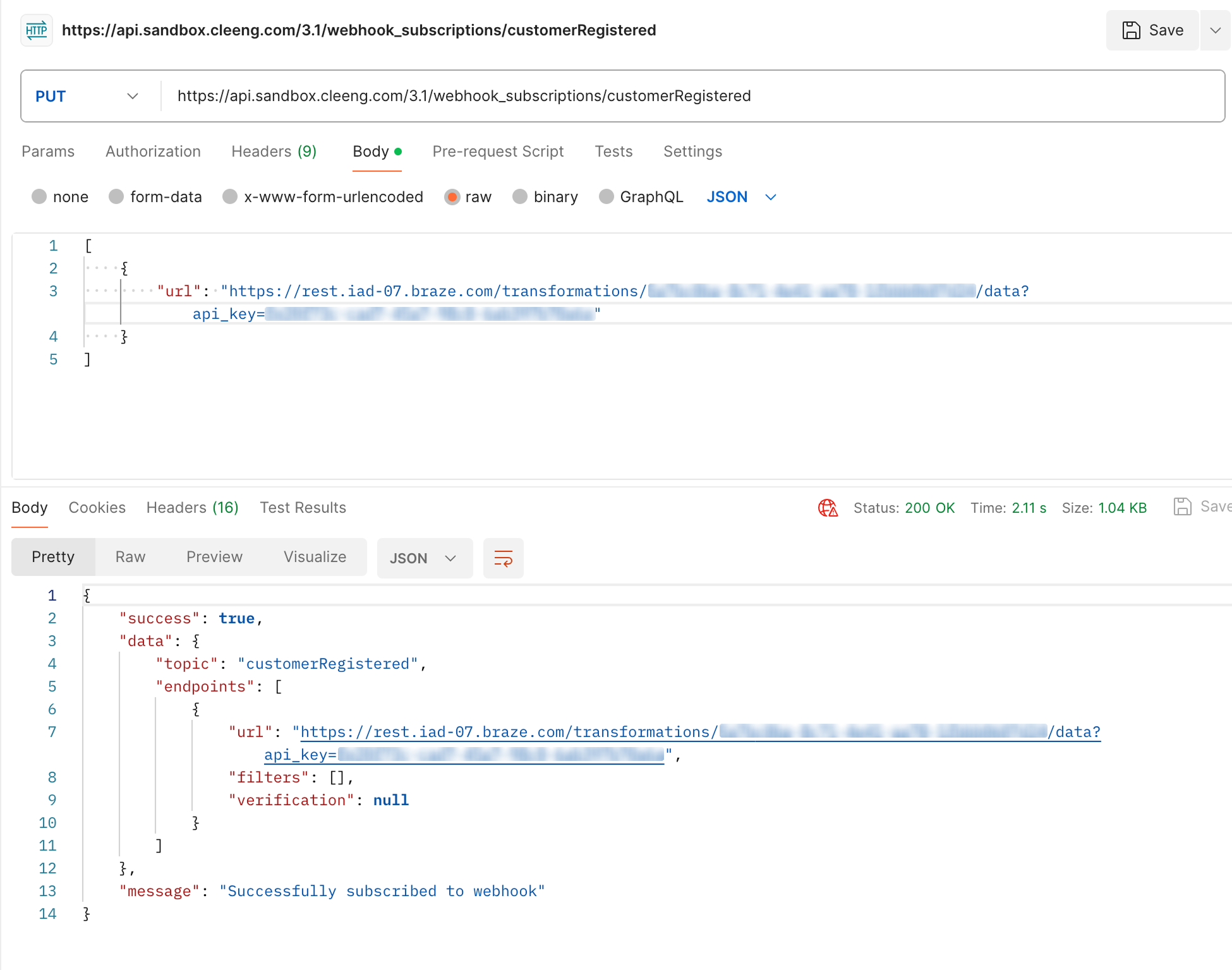
Braze Data Transformation Tool
Authentication: Use the Cleeng Publisher API Key found in the Cleeng Dashboard under Admin > API Keys.
Webhook API Production Endpoint: PUT https://api.cleeng.com/3.1/webhook_subscriptions/{topic}
- Webhook Event Structure
Cleeng sends webhook events as HTTP POST requests to the configured URL with a JSON body.
Example:
Your Braze transformation script should:{ "broadcasterId": "123456789", "topic": "customerRegistered", "data": { // event-specific payload here } }- Read the
topicto determine the type of event. - Parse the
dataobject for the relevant information. - Trigger Braze workflows or updates accordingly.
- Read the
- Sending Data Back from Braze to Cleeng (Optional) You can also send data back to Cleeng when Braze events occur (e.g., a user unsubscribes from marketing emails) using a Braze webhook in the Braze Data Transformation tool. a. Identify which Cleeng APIs should be triggered after certain actions in Braze. Example: Add some metadata from a Braze campaign in your subscriber's customer profile with the Cleeng Update Customer API. b. Configure the Cleeng API in the Webhook Payload and URL in the Braze Data Transformation tool. Example: Set the Compose Webhook to send the specific request to Cleeng (PATCH in this example) with the following structure:
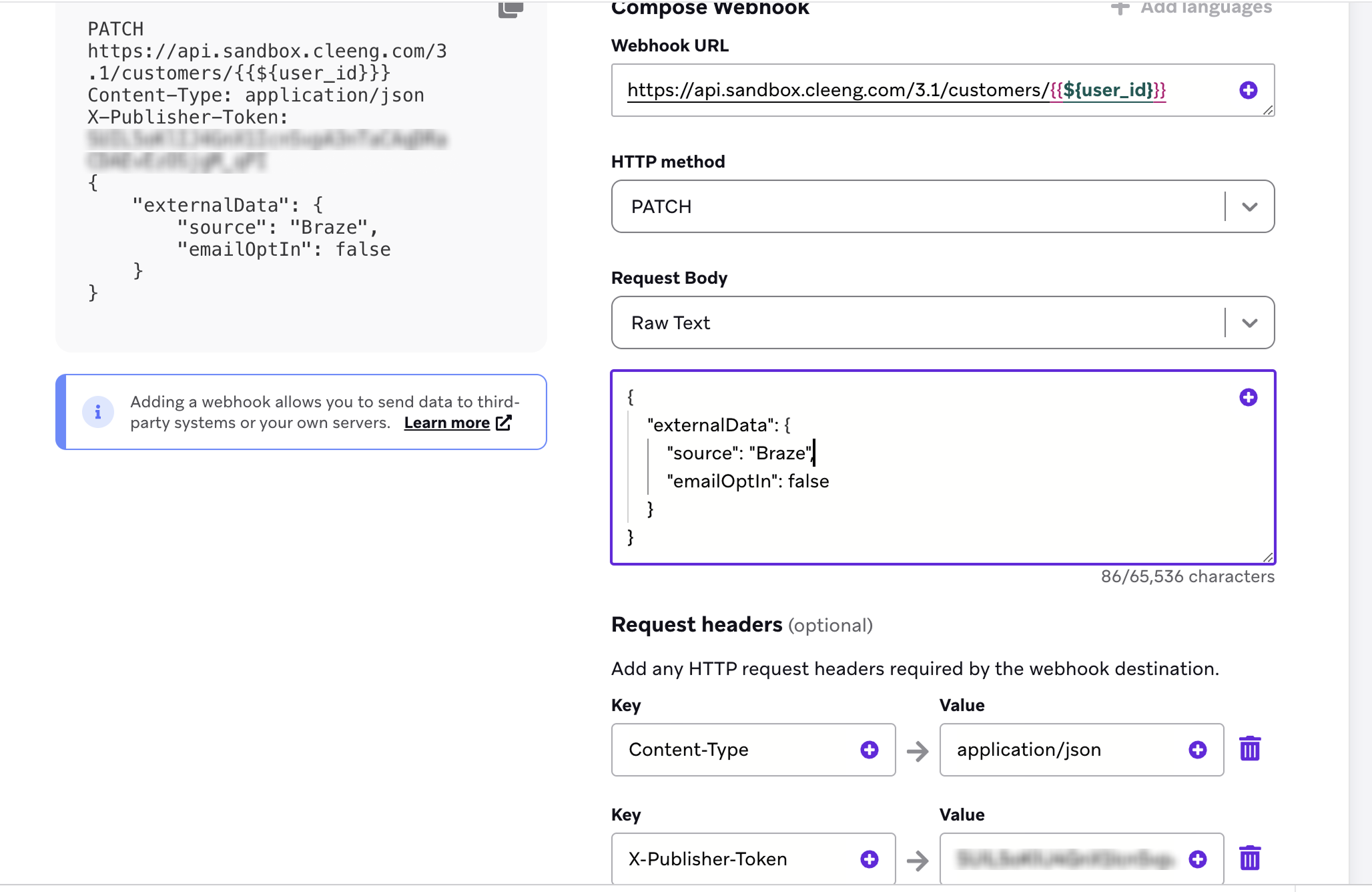
In the previous example, the payload updates the user’s email opt-in status to false and includes the source field to indicate the change originated from Braze. The campaign delivery is set to trigger when the user updates their email subscription status to Unsubscribed.
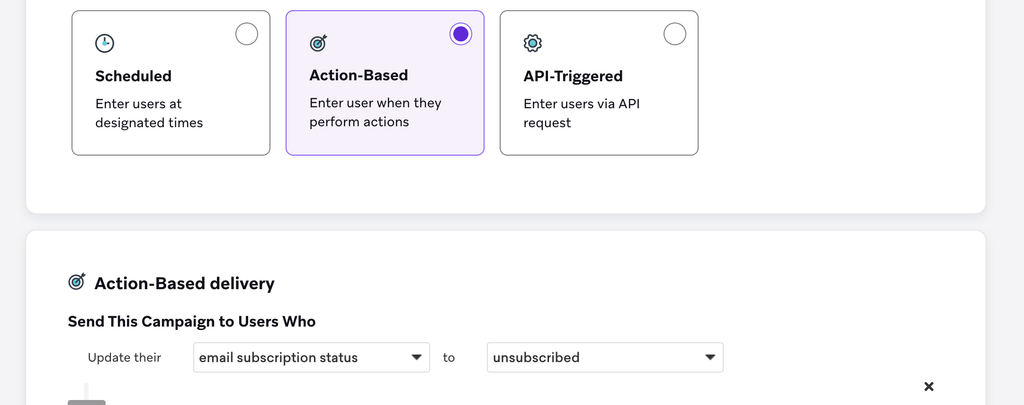
- Test in Sandbox Before Going Live
- Use a Cleeng Sandbox account for safe testing: Cleeng Sandbox Signup.
- Initial testing should take place in a non-production Braze workspace. This includes setting up test Data Transformations and test Webhooks for both directions of the connection — from Cleeng to Braze and from Braze to Cleeng. Once validated, the same setup should be replicated in the production Cleeng and Braze environments.
- Ensure webhook delivery and Braze trigger logic are working correctly before applying changes in production.
Next Steps Once validated, repeat the same setup in production:
- Use your production Cleeng API key.
The sandbox API key won’t work in the Webhook production URL.
- Switch endpoints to
<https://api.cleeng.com>for production. - Use a live Braze environment and target real audiences.
Best Practices
- Use test users in the sandbox account before connecting real user data.
- Document which Cleeng events trigger which Braze actions.
- Periodically review webhook delivery logs and transformation logic.
For further questions or troubleshooting help, contact Cleeng Support or your Braze account manager.
Related Links
Updated 3 months ago
