Forgot Password
Check ourReference Materials for more details about MediaStore SDK.
If the viewer doesn’t remember the password, he/she can reset it.
Data required for password reset:
- customer email and
offerIdorpublisherId(to identify the customer with the publisher).
This feature can also be used to reset the password in My Account -> User Profile Management .
Default Reset Password Page
If you use a default reset password page, the password reset process is as follows:
- Make a request to
/customers/passwords. - An email with a reset password link will be sent to the given email.
- By following the link, the viewer will be able to reset to a new password.
Please note that by default, the link will redirect the customer to the default reset password page.
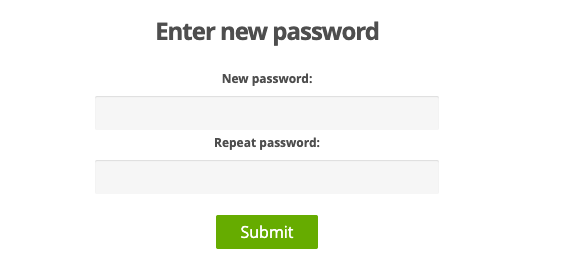
Default reset password form
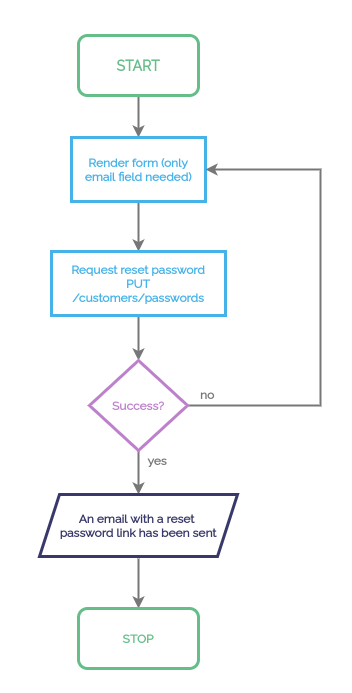
Reset password flowchart
Custom Reset Password Page
If you use a custom password page, the password reset process is as follows:
- Make a request to
/customers/passwordswithresetUrlparam. - An email with a reset password link will be sent to the given email.
- By following the link, the viewer will be redirected to a given
resetUrlwhere he/she should be able to provide a new password (resetPasswordTokenwill be added toresetUrlas a query param). - Update customer password by using
/customers/passwordsendpoint.
Up Next
Great, you now have the basic features ready: your customers will be able to register to your service, log in and reset their password if they forget it.
Now you can go on and explore an extremely useful feature of Cleeng Capture that will help you understand your customers better by building their profiles.
Updated 7 months ago
