Subscription Initial Purchase
Check ourReference Materials for more details about a payment connector.
Overview
This tutorial describes how to implement an initial payment for a customer using the Cleeng Payment API and a payment gateway.
Process Flow
In this section, you can see the whole process flow, from the customer filling the payment data form to payment process completion.
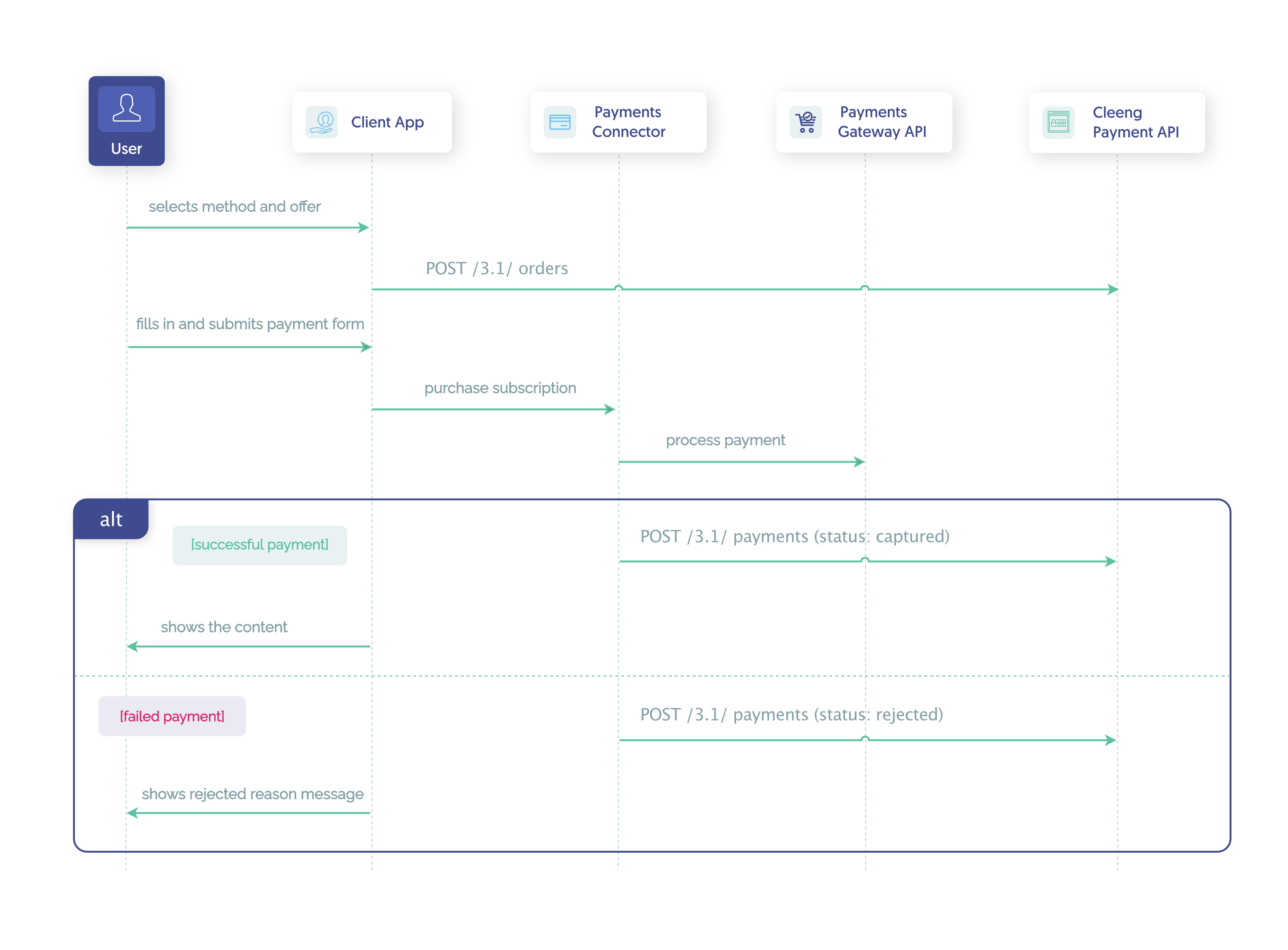
Initial Payment - Example Process Flow
NoteDetails of the implementation will depend on a specific payment gateway solution.
Step-by-Step Guide
NoteEach payment in Cleeng should have externalPaymentId (the same as the payment identifier from an external payment gateway system).
Step 1: Select Method & Offer and Create Order
The user chooses the offer and then the order can be created using POST /3.1 /orders.
curl -X POST \
https://api.cleeng.com/3.1/orders \
-H 'Content-Type: application/json' \
-H 'X-Publisher-Token: hsEJu1srZcRzM6BGOCfEtvCZyjktbn0R1c7n-vT0lchtVP11' \
-d '{
"customerId":"927751142",
"offerId":"S619117184_US",
"currency":"USD",
"country":"US",
"paymentMethodId":123876432
}'Step 2: Fill in & Submit Payment Form
In this step, the user fills the payment details and after that, a subscription with payment details and orderId can be purchased.
In this step, any relevant (gateway-specific) data should be collected.
TipUsually, here the standard integration of the payment gateway is used. To see an example, please refer here.
Step 3: Pass Data to Connector
orderId and any relevant (gateway-specific) data should be passed to the connector.
Step 4: Process Payment
This step depends on the remote payment gateway system. In general, you should make a request to the remote payment gateway (the connector should process payment in the payment gateway) (if it is possible, you should split it into two steps, authorise and capture).
Note:
Payment amount and currency should be the same as in the order (it is important for reporting purposes).
If it is Cleeng-Managed Recurring Billing - a payment gateway must return a recurring token which is required if recurring payments are to be processed properly later on. This token must be stored as user payment details in Cleeng.
If it is Externally-Managed Recurring Billing - payments connector only listens to events, a recurring token is not required.
In both cases, the connector should also receive a payment identifier from the external payment gateway system (called an externalPaymentId in Cleeng).
An externalPaymentId should be passed to Cleeng. This will guarantee payment and subscription creation at Cleeng.
Step 5: Create Payment Reference
In this step, the connector creates payment in Cleeng using POST /3.1 /payments.
One of two scenarios will apply:
- SUCCESS: CREATE PAYMENT
If the payment finishes successfully, the payment withcapturedstatus should be created.
Example of create payment cURL request:
curl -X POST \
https://api.cleeng.com/3.1/payments \
-H 'Content-Type: application/json' \
-H 'X-Publisher-Token: a6xxki_mf493WSBjEs9D-UpN-0kyESWYPUQo9S6nEewTyuL7'
-d '{
"orderId": 343967543,
"status": "captured",
"paymentDetails": {
"token": "z7xariumf493GHBjEs9D-UpN-9kyESWYPUQo9S6nEewThuD8",
"paymentMethodSpecificParams" : {
"holderName": "Matthew Brown",
"lastCardFourDigits": "1111",
"variant": "visa",
"cardExpirationDate": "10/2019"
}
},
"externalPaymentId": "<external-payment-id>",
"paymentOperation": "initial-payment"
}- FAILURE: CREATE REJECTED PAYMENT
If the payment fails, the payment withrejectedstatus should be created.
Example of reject payment cURL request:
curl -X POST \
https://api.cleeng.com/3.1/payments \
-H 'Content-Type: application/json' \
-H 'X-Publisher-Token: a6xxki_mf493WSBjEs9D-UpN-0kyESWYPUQo9S6nEewTyuL7'
-d '{
"orderId": 343967543,
"status": "rejected",
"paymentOperation": "initial-payment",
"rejectedReason": "Insufficient balance"
}Free Trial
Free trial is a special case of purchase because the order value amounts to zero.
Handling of free trial depends on the payment gateway - whether it supports “zero-payments” or not.
-
Scenario 1: Payment gateway supports “zero” payments
In this scenario, there is no change of flow. See Step-by-Step Guide for Initial Payment. -
Scenario 2: Payment gateway doesn’t support “zero” payments
This process is similar to the Initial Payment Process (see Step-by-Step Guide), with the exception in Step 4 (Process Payment):
If there is no payment amount, depending on a payment gateway, an alternative API endpoint/method should be used to obtain the recurring token - one that will omit payment creation in the gateway.In Step 5 (Create Payment in Cleeng) - payment for “zero” will still be required.
Updated 7 months ago
